Arboreal Tree Height
Have you ever wondered how high a tree is? Do you miss the right equipment and don't want to carry around extra tools? Just pick up your phone and download our app.
It is the world's first AR-application that lets you measure the height of a tree.
- Great accuracy
- Easy to use
- The best tool is the one that's always with you
Test five times for free!
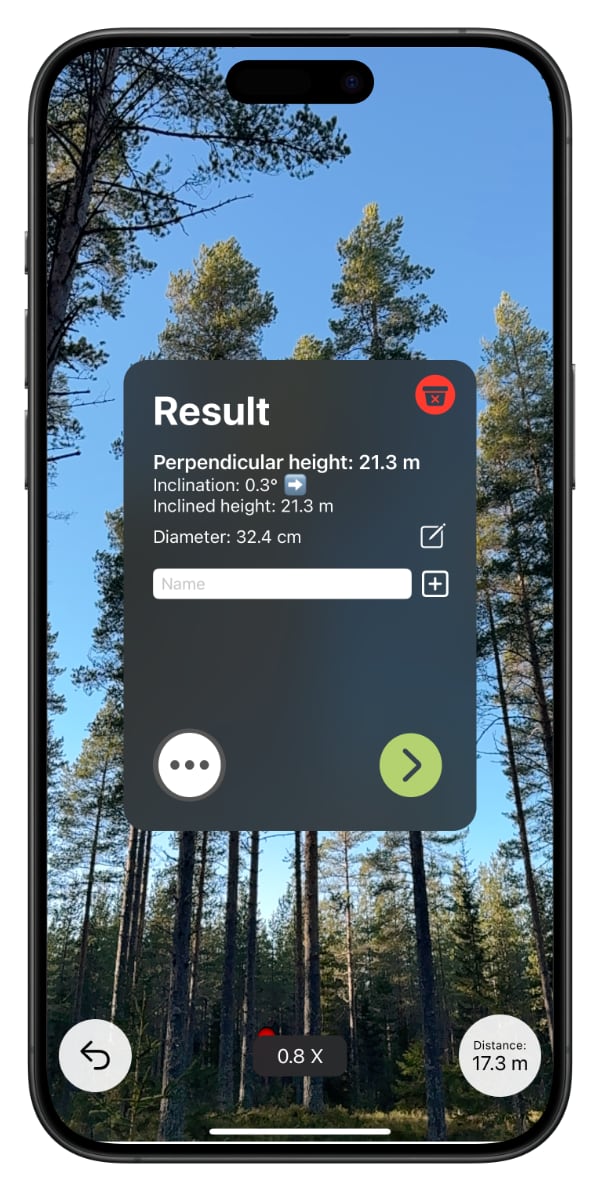
Features
iOS
- Measure the height of the tree
- Measure the height of the crown
- Measure the crown width
- Measure the inclination of the tree
- Measure the diameter – requires Lidar
- Save name and comment
- Save GPS-coordinates of the tree
- Zoom – easier to mark the base and the height of the tree
- Erase measurement
- Change name and comment of the tree
- Change haircross
- Save image of the tree
- Saved measurements are available in a list
- Lidar-support (mark the tree from further distance)
- Measure in imperial or metric system
- Export images and measurements as a .csv-file
Android
- Measure the height of the tree
- Measure the height of the crown
- Measure the crown width
- Measure the inclination of the tree
- Save name and comment
- Save GPS-coordinates of the tree
- Zoom – easier to mark the base and the height of the tree
- Erase measurement
- Change name and comment of the tree
- Change haircross
- Save image of the tree
- Saved measurements are available in a list
- Measure in imperial or metric system
- Export measurements as a .csv-file
How does it work?
Go near the tree and use the button to mark the tree
Move a few meters away from the tree and mark the base and the top of the tree.
The height of the tree is displayed on the screen.
What our users say about the app:

It is convenient and simple to use. The accuracy is good compared with laser height meters
Peder Israelson
Forester, Sveaskog

Neat and simple to use. Now I always have a height meter with me when I am outdoors
Malin Norderman
Forest Nature Conservation Specialist, Sveaskog

I think the app works very well, I have tested it against the Haglöfs Vertex altimeter and it gives a similar result
Jonas Jonzen
Forestry Researcher Engineer, SLU, Swedish University of Agricultural Sciences
Frequently Asked Questions
No FAQ items found related to height measurement

